Web server and SCADA system set-up on a S7-1500 PLC
Introduction:
In an industrial environment, it is very important to monitor and operate the entire plant from (at least) one central location. SCADA systems serve as a central location from which all plant PLCs can be monitored and managed. Sometimes the SCADA system is inaccessible to the automation engineer, e.g. when the engineer must be physically present next to a part of the plant, or when the SCADA system has not yet been implemented and the automation system must be monitored. Data monitoring is possible directly from the PLC through the PLC programming software, but such data monitoring is not apparent for the user. Siemens PLCs, S7-1500 series, have the ability to set up a web server inside the device itself. Such a web server can serve as a simple SCADA system for plant monitoring. An engineer can set up custom web pages on a PLC, and they can be accessed through an internet browser from any device connected to the same network (it can be a computer, cell phone, tablet, etc.).

Tasks:
- Enable the model with S7-1500 PLC and conveyor belt. It is necessary to program the PLC to perform certain tasks and collect certain information (a program similar to the seminar in the course Automation Fundamentals).
- Create a simple but clear interface, i.e. a website, which will serve as a SCADA system. The website needs to be set up on a PLC and allow access to all devices on the same network. Web pages are created in HTML, using CSS and JavaScript.
- The following can be made as advanced features:
- Add at least 1 more PLC to the same network, preferably of another type, and use the same web server to display data from all PLCs on the network.
- In industrial environments, there are different people using the same SCADA system, but not everyone has the same permissions, so there are different roles. For example, an automation engineer who programmed the PLCs has access to all the data (Administrator), a plant operator knows every detail of the plant so he/she has access to most of the data (Expert user), while a manager who is only interested in the plant production has the lowest data access - can only monitor data , but cannot change the control commands (Basic user). A similar approach needs to be implemented for this simplified SCADA system.
- Create a program that will collect data from PLCs via a created web server and write them to a database. The database can be on a local computer.
- Additional functionalities can be added by arrangement (e.g. sending an email if an error occurs in a PLC).
Additional information:
- Number of students: 1
- Keywords: PLC, SCADA, web server, website, web page
- For students who passed the course Automation Fundamentals, or have knowledge on PLCs.
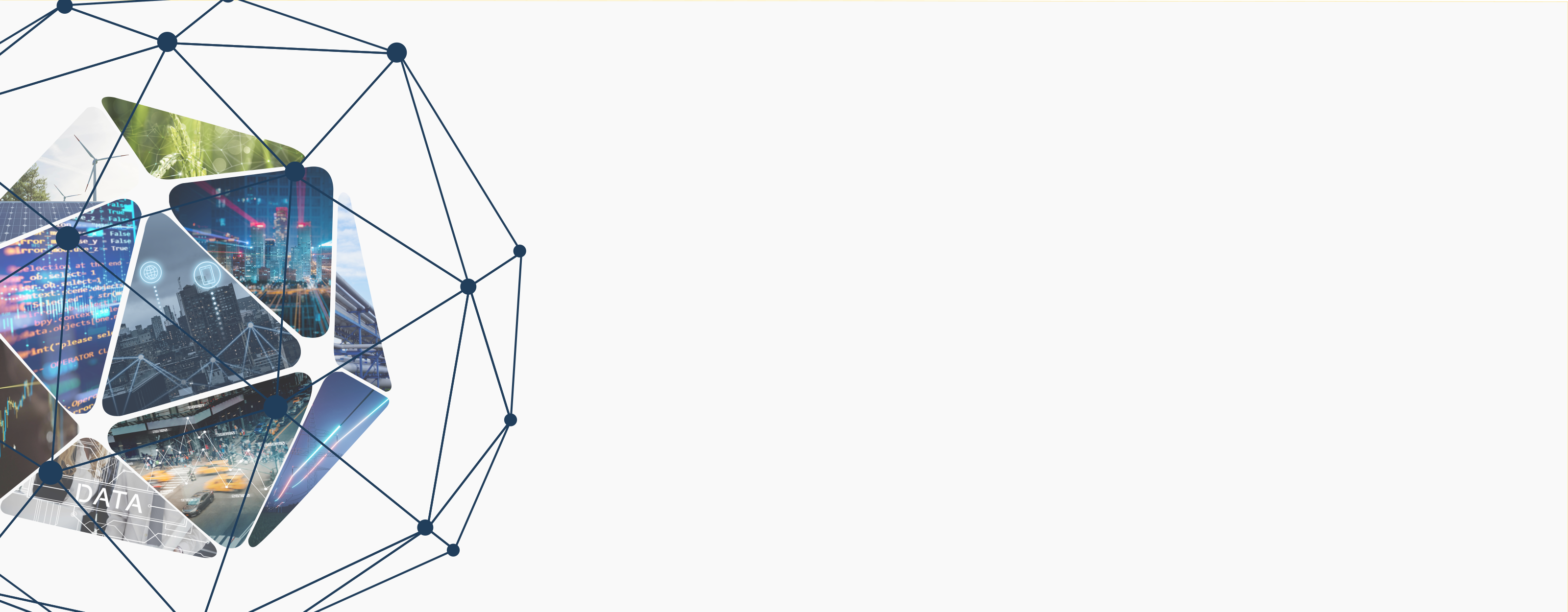


 Pristupačnost
Pristupačnost